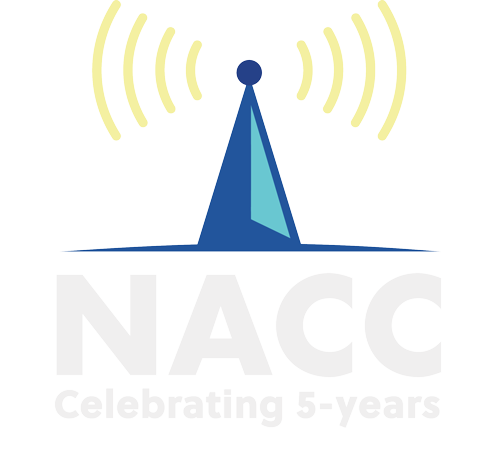REPORTING GUIDELINES
We know this is a lot of information to take in initially, but please make sure to read the entire contents of this document if you are a new reporter, and keep them handy for when you do report. We know mistakes happen. We just ask that you do your best in following these guidelines. The charts are most accurate when everyone follows the same formatting. Our system needs each entry to look the same in order to combine points. Even one difference creates a separate entry and hurts the artists you are supporting. Rely on the auto-fill and what is already in the database (which is normally 20,000+ entries). If you do need to add an entry manually, please be careful and please reach out to us if you make a mistake so we can remove an incorrect title right away before it becomes a larger issue. Thanks!
——————
Reporting opens on Friday mornings at 10am ET and remains open until 2pm ET on Tuesdays (100 hours a week).
The system closes automatically at 2pm so anything you do not have completed by then will not count.
Sign in using the login button on the top left corner of our menu or via the main page (naccchart.com).
User Name: YOUR EMAIL
Password: ________
All airplay charts need to have every field (Artist, Title, Label) filled in before your chart is eligible to be completed.
Make sure your charts are just the way you want them before you click the complete button. Further changes cannot be made after completion.
New Music Only, Please.
Any album/single that has a release date 12 months of more prior to the current date should not be reported. They are considered recurrent and ineligible to chart regardless of the amount of play they receive. Unless an album released more than a year ago is actively being promoted for the first time or has been re-issued, we ask that you do not report older titles. The NACC charts are meant to showcase recently released albums and how they rank amongst one another at stations across North America. If we notice your charts include multiple older titles they will be rejected.
Albums vs. Singles.
There are two things to remember here:
1. ) Prior to an album’s release date, any advance singles from that album should be reported separately. This is the only time it’s OK to have two singles from one album occupy two spots on your chart. Please do not combine their play and please don’t add any album to the NACC database that has been announced, but has not been released yet.
2.) Once an album IS released all play should be combined. Even if you are only playing one song from a released the album, the album is what should be reported in the title section, not the single. If you are playing two or more singles from a released album, that airplay should be combined. Two singles from one released album should never occupy two spots on your chart. In most cases only the album will exist in the database anyway (unless another MD has incorrectly added a single) so let the auto-fill function do the work for you.
Add Charts vs. Airplay Charts
If you are new to reporting you may be confused regarding what to report on your adds charts. To be clear, these are not airplay charts. Your airplay chart (Top 30 or any genre Top 10) should reflect airplay from the past seven days. The add charts should contain music you just received in the last week, have reviewed, and plan to make available for your DJs/add to rotation/play. If you add less than 10 records each week you don’t have to fill in a complete Top 10 (like you have to do to complete an airplay chart). If you add more than 10 records in a week you’ll have to decide which 10 you want to highlight. Please don’t use your add charts as an extension of your airplay charts. They should not be used to show airplay beyond your Top 30 or genre Top 10s. There are no adds charts for R&B/Soul, Blues, Latin and Chill.
How To Compile Your Airplay Chart(s).
We always hope that your submitted charts reflect, as accurately as possible, real airplay. If you electronically track your station’s airplay then compiling your airplay charts should be easy. But if you have unusually low spin counts where you have many records all receiving the same amount of play or you have sporadic reporting logs from your DJs, you may need to make some editorial choices. In the case of ties, most MDs defer to what is newer or what is the biggest priority that week for labels/promoters. Breaking ties alphabetically isn’t really fair to artists whose name is further down the alphabetical scale. If you have shows that play only older music (flashback, classic rock, 80s, 90s, etc.) it’s best to omit those shows to compile your airplay chart as we don’t want music more than a year old included in your playlist.
Regarding Reporting Based on 1-2 hour-a-week shows.
If you are reporting a Genre Top 10 and it’s based on one show then technically all your entries received one play. But keep in mind that our charts are weighted. So your #1 will receive more points than your #2 and so on down to your #10 entry. You’ll have to decide how you want to rank them, whether that’s just in order of what you played, which are newer, or which ones you like the most or are the highest priority at the moment.
FORMATTING RULES FOR REPORTING:
Once logged in you will see a list of the charts you have access to report (if there is a chart you want to report to that you don’t see, let us know!). The current week’s reporting date will be listed to the left of each chart. Once you begin reporting over time (or if your station’s previous MD has been reporting on behalf on your station), you will also see your previously reported charts listed there as well. Those can be filtered by Week and Chart using the filter functions at the top of your profile page.
- Click the pen icon on the right side of the line next to the chart you want to report.
- A blank Top30 (or Top 10 in the case of adds and genre charts) will populate. From there use the ‘Select’ option in the first column for each chart position to enter an artist. Just start typing the name of the artist you want to enter and it should auto-generate the full name for you. Once it does that, click on the entry you want to submit. If only one release is in the database for that artist the rest of the fields (title, label) will fill in automatically. If more than one release from the artist is in the database it will only fill the artist in. You must choose which release you want to report using the second select option for that chart position or you will
not be able to proceed. - Once you have filled in all the positions the“Complete”button at the bottom of the screen will become active. (For any airplay chart you report, every box must be filled in before the ‘Complete’ button will become active). Once you click ‘Complete’ you will be returned to the screen you first saw when you logged in, and you can proceed to report your next chart following the same process.
- You do not have to fill in all the fields if you report adds. You can report anywhere from 1-10 adds and complete an adds chart. A specific LP/EP/Single should only be included on your adds one time as you are only adding that music to your station once.
- If you click the eye icon on the right side of your chart columns it will show you the Top 30 or Top 10 you just entered in case you want to copy and save it and send it to promoters, staff, etc.
- Please report full albums even if you are only playing a single (unless it’s a stand-alone single not associated with an album or is the only advance release from an upcoming album). If the album associated with a single is in the system, please do not add a single from it to the database or you will pull airplay away from that release.
- Make sure to combine airplay if you are playing multiple songs from one album. Two singles from one album should never occupy two separate positions on your chart unless they are separate singles that are not associated with an album.
If the record you want to enter is NOT in the database:
First, consider why it is not already included. Is it an older title? If so, it may be over a year old, in which case it has been removed. Is it music from a well known artist you are surprised isn’t already in the database? You may be looking the artist up incorrectly. Most likely a title you need to add is brand new music or simply a very obscure artist. In that case…
- Click the ADD option at the bottom of the list where you tried to search for the Artist.
- Enter the Artist. The system will convert this to all caps if you didn’t enter it that way
- Enter band names that include an ampersand (&) with AND instead (i.e. NICK CAVE AND THE BAD SEEDS, not NICK CAVE & THE BAD SEEDS). This is a requirement in the system. It won’t let you use ampersands in the artist section, They can still be used in the Title and label sections though.
- For artists with the word ‘THE’ beginning their name, enter the next word of their band name first, then a comma and then THE (i.e.: NOTWIST, THE, not THE NOTWIST). This rule does not extend to foreign bands (i.e.: Os Mutantes or Les Garcons De La Plage) nor does it extend to the Title and Label columns.
- Enter the Title & Label with the first letter of each word capitalized (Not all capped and not all lower case, please). This includes connecting/linking words like and, or, a, to, if, a, etc. Entries added that do not follow this formatting are purged from the system weekly.
- You’ll need to choose Album, EP, or Single for each title you enter. If an album has not been released, please don’t add the album. The single or singles you are playing should be what is reported.
- Please make sure to include titles for singles. Simply reporting an artist and clicking the Single button is not sufficient. If your entry looks like this:” ” [Single] we will be forced to reject your chart.
- Even if you are only playing one song from an album that is out, please report the full album in the Title section, Cumulative play for any track from an album is combined to make sure all spins are counted as a whole.
- Please don’t just click ‘Self-Released’ if you don’t know the label. Take a moment to find out what the label actually is. Using iTunes is an easy way to find out a release’s label. We rely on you to help keep the database accurate when you enter your own titles so we hope you will do your part.
- For Various Artists Compilations, place the Comp title in the Artist section and click the VARIOUS ARTISTS button. That will add VARIOUS ARTISTS to the Record section. We know this seems counter intuitive, but for the sake of looking up titles, it makes it much easier to find the title you are looking for doing it this way.
- In the Label section, please do not include tags after the label name. For example: ‘Records’ ‘Recordings’ ‘Recording Co.’ ‘Music’ ‘Entertainment’ “LLC” (among others). For a direct example: list Merge, not Merge Records, and 300 not 300 Entertainment
- For truly independent releases (not on a label), click the Self-Released button and that will automatically populate. If the artist lists the label as their name, it should still be listed in our system as Self-Released. Entries added with the label filled in as ‘Independent’ ‘Indie’ or ‘Unknown’ will be deleted.
- If you need to list dual artists in one field these three ways are acceptable: Artist AND Artist, Artist, Artist, and Artist / Artist. For dual Titles (such as a split EP) and multiple Labels keep the text right up against each side of the slash (i.e. Craft/Concord, not Craft / Concord)
- If you are listing a single with a featured artist please use this format: “Title” feat. Featured Artist [Single]
- If you are adding two singles that are bundled together use this formatting “Single 1” b/w “Single 2” [Single]
- Unique punctuation/spacing, foreign lettering, symbols, accents, dashes, periods (this includes middle initials, suffixes like Jr or Sr, compilation volumes), etc. should NOT be included in the Artist section whenever possible. In an effort to make entries as easy to find for everyone, we ask that you make the entry as plain and simple as possible in that column. Examples include: IMUR, not I M U R, ANDERSON PAAK, not ANDERSON .PAAK, DRIVE BY TRUCKERS, not DRIVE-BY TRUCKERS, SUICIDEBOYS not $UICIDEBOY$, DINOSAUR JR not DINOSAUR JR., KD LANG, not K.D. LANG, J COLE, not J. COLE. This is meant as no disrespect to the artists and their creativity. It is solely done as a means to make music easier to find in the database and to make sure it all gets counted fully and correctly. This rule does not extend to the Title and Label columns.
If you have any questions or problems reporting, just email us back HERE.